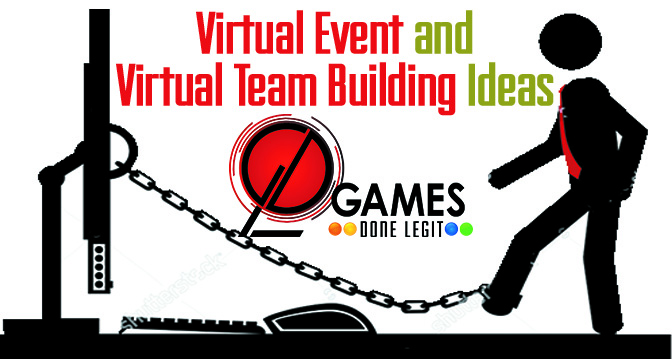Nobody is happy about everyone being stuck at home (except maybe Nintendo executives) right now. If you and your team are going a little stir-crazy, here’s a few ways we use to host virtual events and virtual team building. Whether it’s for productivity or for a laugh, one of these ideas should be a fit for you, no matter how big or small your team is! And I put in a bunch of memes.

1. Quiplash 2 (Like Apples 2 Apples, but it’s as funny as you are)
By far the easiest (and cheapest) way to entertain a ton of people while involving them in the action is Quiplash.
It’s like Apples 2 Apples or Cards Against Humanity. But, instead of being restricted to the cards in the box, 8 players write their own responses to the prompts that pop up. So it’s as funny as you!

The coolest thing is the game was also made for online streaming. Up to 10,000 people comprise the audience! They all vote for the answers, giving “the masses” all the control over who wins.
Why we use it:
- Write you own prompts
- Easy to log into, both for players & audience (you go to jackbox.tv on any device you can use to browse the internet and just input the 4-digit room code. No wifi needed, no app to download).
- It almost always gets even a stiff group that doesn’t know each other laughing
- Quick 10 minutes per game
- It’s easy to run, setup, and even stream to a remote audience. (Get it on any current gaming platform, or Amazon Fire stick)
- 10,000 people can join the audience and vote
I had the opportunity to MC and run Quiplash for a crowd of awesome HR professionals at Disrupt HR 2019 in Cleveland. HR profs of Ohio provided both the prompts and the answers beforehand. The live group got to play & decide the winning jokes. It went great!
We use it for organizations big and small for onboarding, event wrap parties, icebreakers, end-of-day, get-your-drink-on sessions at corporate retreats, etc.
It’s really fun, and it’s something easy for you to try for your team. It’s the lowest-priced activity we do, too, because it’s so easy to run!
You read this far? Here’s your reward.

2. Skribbl.io (Online Pictionary) for 12 active players
Everyone can draw (no matter how poorly — see my walrus below), so everyone can enjoy Pictionary.
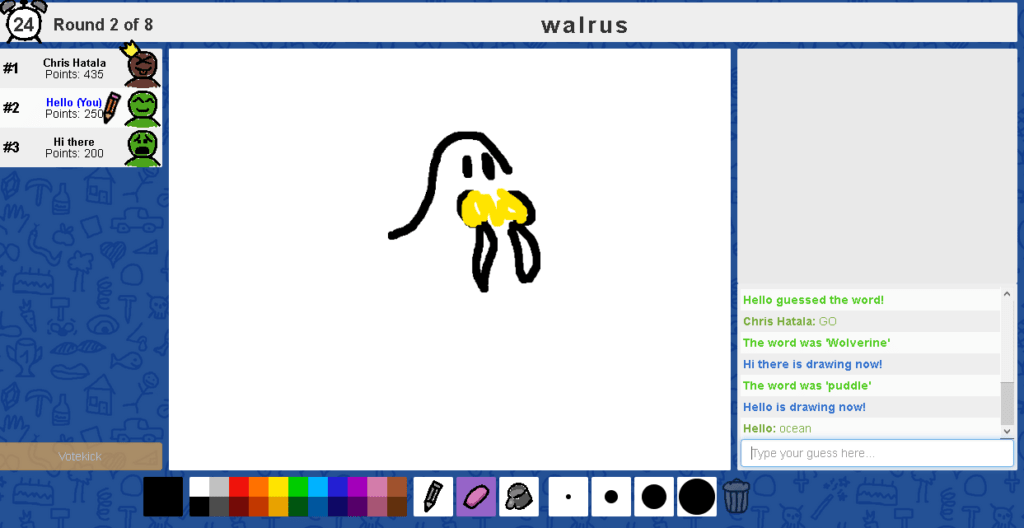
Usually we use a Pictionary game on the Wii U for team building, but we need something now where nobody is in the same place.
Skribbl.io is the best fit (that I’ve found) for this concept, and we successfully used it for our first virtual event!
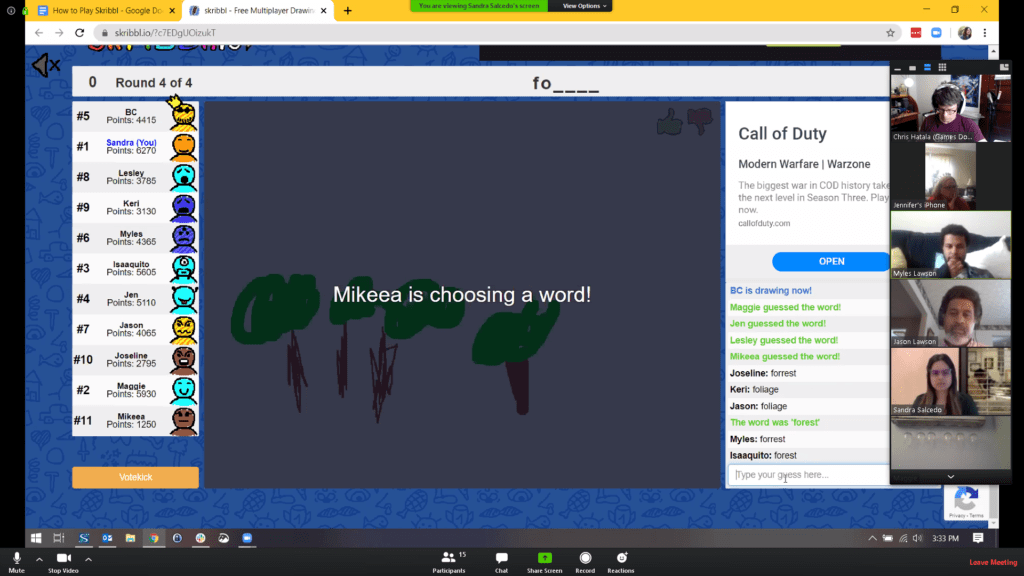
Why we use it:
- All-online (obviously) and private for your group
- Easy to calculate how long the activity will take (# of seconds to draw X # rounds)
- Scoring handled automatically
- Every player can earn points on the same prompt, not just the first player who guesses correctly
- No app to download
- Players can drop in and out without interrupting the game
- Works great with separate audio/video on a zoom/skype/meet (seen above)
- Add your own custom prompts
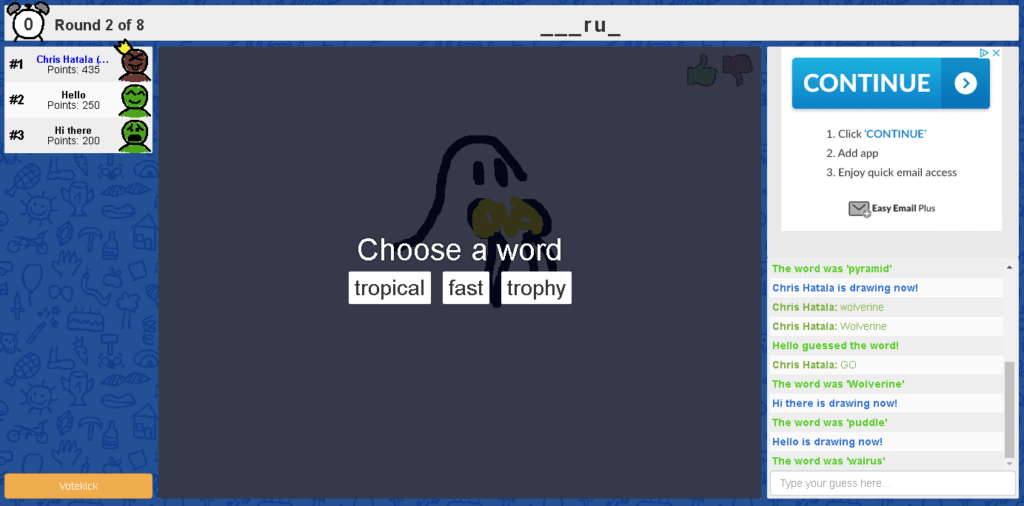
You have to deal with ads when you join (I’ve contacted the website about this; no response), so that’s annoying.
But for a virtual event with the Pictionary concept, I haven’t found a better solution. If you need more than 12 players, folks can swap in and out after a round. Or, you can screenshare so everyone in your Zoom / Skype / Meet can participate.
You got through all that? Nice.

3. Remote Play on Steam (Play couch co-op videogames online without gaming PCs)
You might have fond memories of playing c0operative videogames with your family or friends when you were younger.
Steam is the program/store where most PC games are digitally bought and sold. Now, any game that has local multiplayer can be played from your PC and streamed to your cohorts.
For instance if we wanted to do this with Pac-Man 256, the 4-player cooperative Pac-Man we use for team building, I’d just load my game in Steam and then invite other people from my friends list. Pretty simple!
So they do need their own steam account (which is free, and if you do anything besides work on a computer, you should have one).
But that’s it! Ah, the magic of technology. This opens up a lot of doors for virtual events and virtual team building ideas that we just couldn’t do before.
Go here for more instructions.
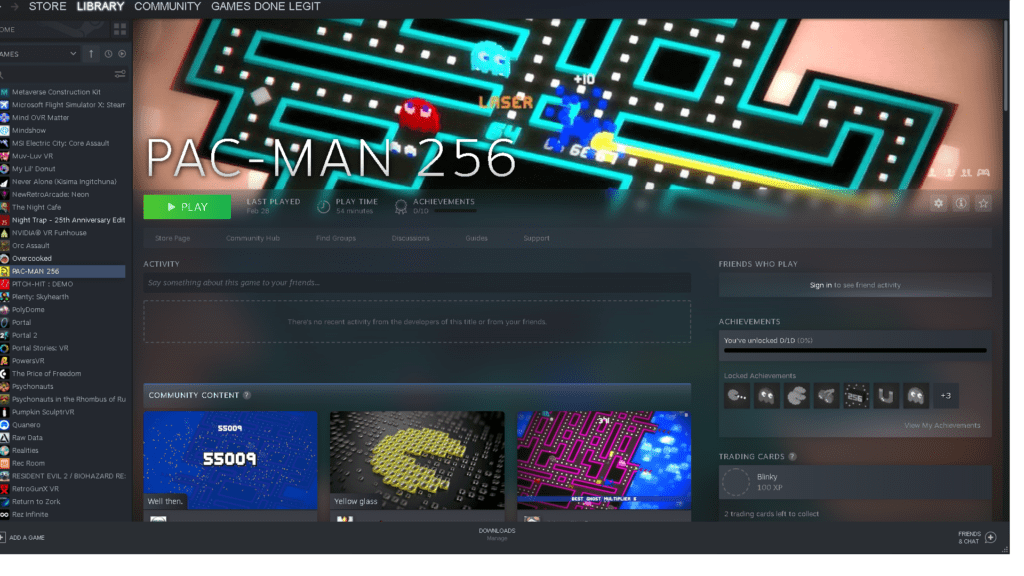
And here’s another. I generally don’t think memes are very clever, so this actually took awhile. Like half of the baby’s naptime.
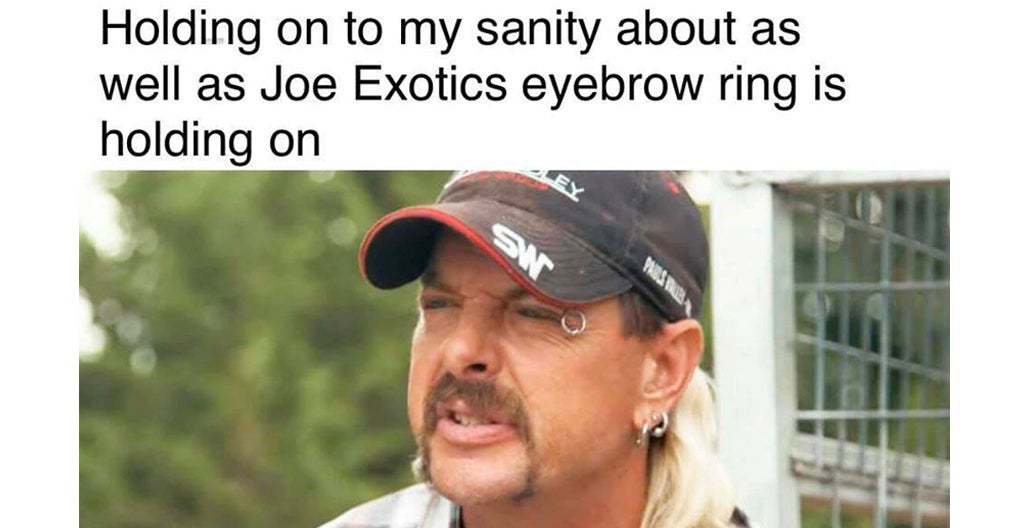
Staying at home doesn’t mean we can’t stay together.
While we don’t know how long this coronavirus lockdown is going to go on, the situation will generate many virtual event and virtual team building ideas. There’s a lot more you can do than boring ol’ online trivia.
I’ve also heard people talk about virtual escape rooms online. I’m sure you can find out more through a little DuckDuckGo-ing!
Long after the COVID-19 pandemic is behind us, this experience will fundamentally change virtual events, virtual team building, and remote work across the world.
So the time is now to get up to speed and experiment with some new ideas, if only out of necessity.
I’m wishing you as safe but productive lockdown as possible! If I can ever be helpful with getting you set up with any of these ideas, please contact me ASAP through this site! Whether it’s helping you do this on your own, or you’d like Games Done Legit’s to handle eveything for you, I’d love to help!
— Chris Hatala, Event Director / Final Boss @ Games Done Legit
And one for the road: